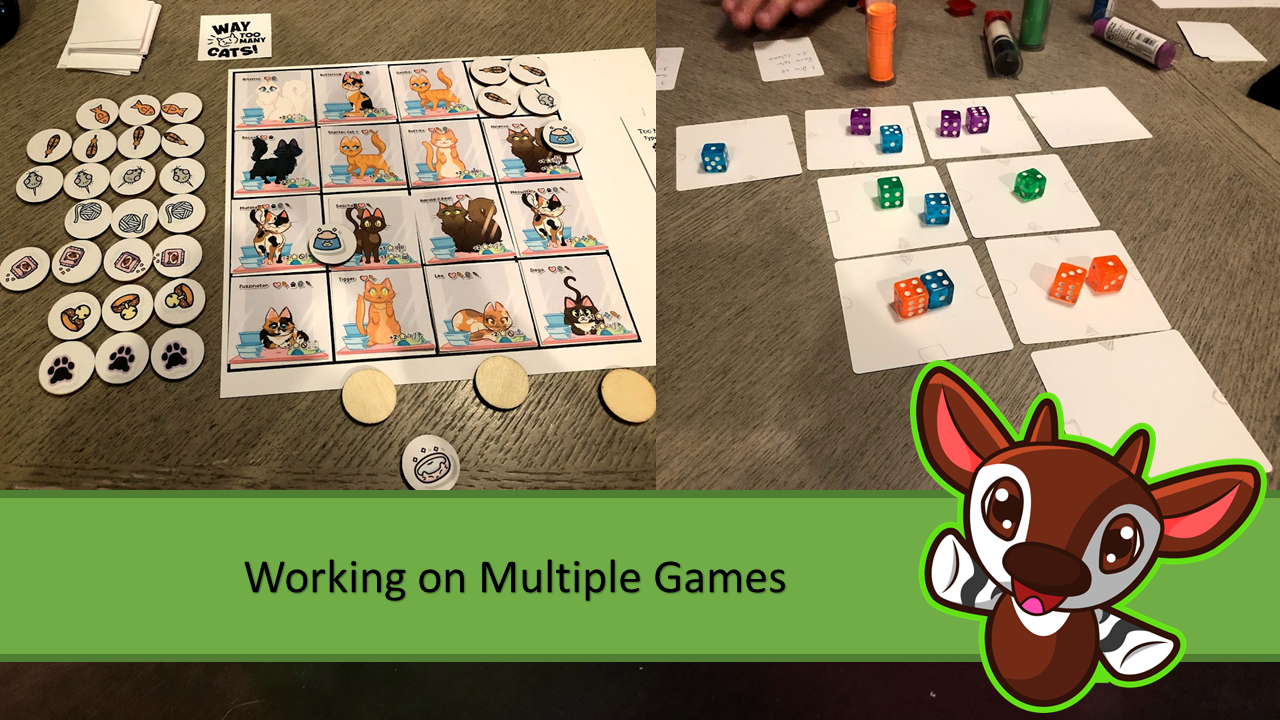
I really enjoy working on multiple games at the same time. As a publisher, this is pretty much required if I want to have more than one game come out every year or so. The process of game design and development can take months, and art can sometimes take even longer! Plus, there’s the time you’re marketing the game, then waiting to manufacture and fulfill the game, which, again, can take months.
However, I wanted to talk more about working on multiple games as a designer for this post.
Reasons to Work on Multiple Games
First off, let’s get into some of the reasons why you might want to work on multiple games at once:
- It can be really disheartening when a design has an issue you can’t seem to solve. It can feel like you’re never making any progress, and you can sink into focusing on the negatives. If you’re working on multiple games, hopefully at least one of them is making good progress so you’ll be more motivated to keep working at the one that’s stuck.
- It can be super helpful to work on something else when you don’t know what to do on another design. For me, if I force myself to work on a single project, I might never find the answer to it. However, being able to set it down and distance myself from it for a week or more can be the perfect way for me to figure out a variety of ways to improve the design.
- If you have games at different points, it can give you something different to do so you don’t burn out. For instance, when I’m in the process of doing repeated blind playtesting on a certain game, then updating the rulebook, and doing it all over again, it can be nice to work on another game where I don’t have to keep updating the rulebook. I could do graphic design or creative things or ANYTHING that’s not editing a rulebook, which can actually make editing that rulebook a lot easier as it’s not the only thing I’m doing with my time.
- The more experiences you get, the better you get at design. If you’re working on multiple projects, you’re going to experience a lot of different things with each, instead of just learning what you can from one type of game.
- It’s much easier to let go of your darlings if you have a few of them. This means that you can be less emotionally attached to each of your game designs. This doesn’t mean that you feel nothing about them, it’s just much easier to be objective about your games and what needs to improve on them if you have a few of them. Designers that only have one design can take feedback a bit too personally and might not be willing to hear what playtesters are saying. In contrast, if you have five games you’re working on, you’re unlikely to be as emotionally attached to all of them, so it’s much easier to actually hear how to improve them.
- This goes a bit with the last point, where if you can be more objective about your games and you have a number of them to work on, you can work on the right one. The right one is different for everyone, but if you can pick and choose which one to really start making progress on, you’ll be much happier overall.
- You can playtest the game that fits your playtesters and get a lot better feedback than you would otherwise rather than only having one regardless of the gaming group.
- You can do a lot of the same things at the same time, which can make iterating go a lot faster. For instance, if you update all your cards for three games at once, print them out, then cut them all together, you’ll save time and effort. You only have to get your scissors or paper cutter out once, only have to throw away the scraps once, and you can get into a sort of cadence with all the work needed to iterate. Batching your work is great!
Becoming a Better Designer
One of the major reasons I’d recommend working on multiple designs at the same time is simply to become a better designer. All of the above reasons can come together to really push you to learn a lot about a variety of topics while also keeping you highly motivated.
I talked about this a bit above, but I do think going a bit more in-depth on letting go of your darlings is vital. When I started out as a designer, it was easy to think that if I had a bad game design, I was a bad game designer. It made it tougher to put my games in front of people as it was hard not to take feedback personally.
However, once I started working on a lot of different designs, I became SO MUCH better as a designer. I was able to hear feedback that was given without getting emotional, which meant iteration on my game designs went much faster. I also was able to playtest multiple times on the same night, instead of having to wait to iterate between playtests, as I could have several games ready. Making lots of progress meant that I was super excited and motivated to keep making progress.
Choosing Which Games to Work On
At some point as a designer, you might realize that you have a lot more ideas for games than time to work on the games and you’ll have to make some hard choices on what games to prioritize. There are multiple factors to consider:
- Passion: Is there a game that you just can’t get out of your head that is distracting you from everything else? This might just be the game you need to work on, as otherwise you won’t make any progress at all.
- Deadlines: Is a game a good fit for a contest or for a pitching event? If there’s any outside deadline for your game, you’ll want to try to meet the deadline to take advantage of whatever opportunity you have.
- Completion Status: This topic is sometimes a hard one, as it’s hard to know how close to complete a game is. However, it should be easy to know when you’re in the early stages of a design vs the later stages, simply based on the size of the changes you’re making to the game. If you have a game that’s in the late stages and you know you need to do a few more things on it, you might want to finish it up so that it’s ready for whatever is happening next, whether that’s simply to continue pitching the game to publishers or to put it on the shelf for a bit. It’s always nice to have a game that’s just ready to go so then you can focus on other things.
- Hotness: Sometimes different things are more popular than others. The industry tends to go in waves, so if you have an idea for a type of game that’s really popular now, you might want to work on that and get it into a good state before the market is flooded with that type of game. This is definitely hard to know, though, as games can take years to make, and manufacturing isn’t fast. By the time you recognize that the market has changed, it might be too late to design, develop, and pitch that game to other publishers.
Different Strategies
How exactly do you go about working on multiple games if you’ve never done it before? Well, here are a few different ways of working on multiple games:
- Switch When You Get Stuck. A lot of designers work on two games at a time: one that they’re actively working on and one that they’re non-actively working on. If they ever get to a point where they don’t know what to do with the active design or their motivation is just not there for it, they’ll switch to the other one and focus on that one until they need a break again.
- Assigned Days of the Week. Another option is having set days of the week where you work on a certain design. This can be two different games, where you work Sunday – Wednesday on one design and Thursday – Saturday on another. You could have 7 designs that you’re working on, one on each different day. I wouldn’t recommend that, though, as it doesn’t leave any room for leeway. Regardless of how you schedule out your days, I’ve found that having a day or two where you get to choose what game you want to work on definitely helps. I also do really mean scheduling for this, too. If you put in your calendar that every Monday from 6 – 8 PM you’re working on a specific design, it’ll be easier to accomplish it. Time can be the resource you have the least of, so setting aside the time means you’ll actually make progress.
- Choose Based on Inspiration. Work on the game that you’re most passionate about RIGHT NOW. Are you just going to update the cards and move on to the next game OR are you going to heavily focus on that game for a few weeks? This method works out really well for certain personality types that don’t work well under constraints.
- Rely on Codesigners. If you’re working with other people, you can make a lot of progress. However, every codesigner doesn’t work at the same pace! If you’re working with three different people on three different games, letting them set the pace for each can work out really well. You don’t want to overcommit and let people down, but if one designer likes to go slow and only meet every month and another likes to meet every week, you can have that dictate how much you work on each project.
- Deadline-Driven. If you’re working with a publisher on a design, want to enter a contest, or want to have games ready for certain events, you have dates that things need to get done. Figure out what the dates are and what work needs to happen for you to meet all your deadlines and you’ll know which games to prioritize and when different sub-goals need to be met.
Other Tips
- Make Bad-Looking Prototypes. Don’t go out of your way to make them look bad, but don’t spend hours and hours making them look fantastic, either. You want to only spend as much time as you need on them, so you don’t get overly attached to certain aspects of the game just because you spent a lot of time making them look good. Prototype fast, get the game to the table, and learn as much as you can as fast as you can.
- Do Game Design Exercises. One of my favorite things to do is challenge myself to go from idea to playing within a half hour. This isn’t that much time and the game isn’t going to look good, but you’ll learn so much in the first hour that game is a thing. You don’t even have to take that long, either! There’s the 10 Minute Game Design Challenge, which gives you a theme, component, mechanism, and 10 minutes to do something with it.
- Make Games Outside Your Wheelhouse. When I don’t design games based on certain constraints, I usually make games that are animal-themed, medium-ish weight with a spatial element. However, I’ve learned so much when I’ve challenged myself to make games that are way lighter or heavier than my usual or that have unusual themes, or with specific components.
- Be Okay with Shelving an Idea. You don’t have to take every idea you have and complete it. Not every one of your designs is going to be fantastic and THAT’S OKAY! In fact, it’s expected! You’re going to have ideas that are simply better than others. You’re going to grow as a designer the more experience you have. A specific game might not be great to work on at the moment, but as you learn and grow as a designer, it might be perfect for you later on. Or it might not! Each game you make makes you a better designer, regardless of whether the game goes anywhere.
- Take Good Notes. Don’t assume you’ll remember everything about every game as you don’t always return to a game as soon as you think you will. To make sure you don’t lose any progress, try to keep up to date notes on the latest changes you’ve made and why you’ve made them. Keep all your notes in a place where you can easily find them, whether that’s a physical notebook or virtual list. I have a shared document for each game I work on, with playtesting notes and dates plus an ongoing list of things I want to get done with the game. I also have an overall document that has the highlights for each game I’m working on and brief status, so that I can always see quickly the status of each game I’m working on.
Did you enjoy this entry? Do you have any tips or tricks on working on multiple games? Please let me know! I’d love to hear what you think and what kind of things you’d like to see from this blog. Feel free to send me an email or comment with your thoughts!
Don’t forget to sign up for my mailing list, so you don’t miss a post: https://tinyletter.com/carlakopp
Thanks so much for this column. I definitely get stuck on one design at a time, and I can tell that’s problematic. Very helpful!